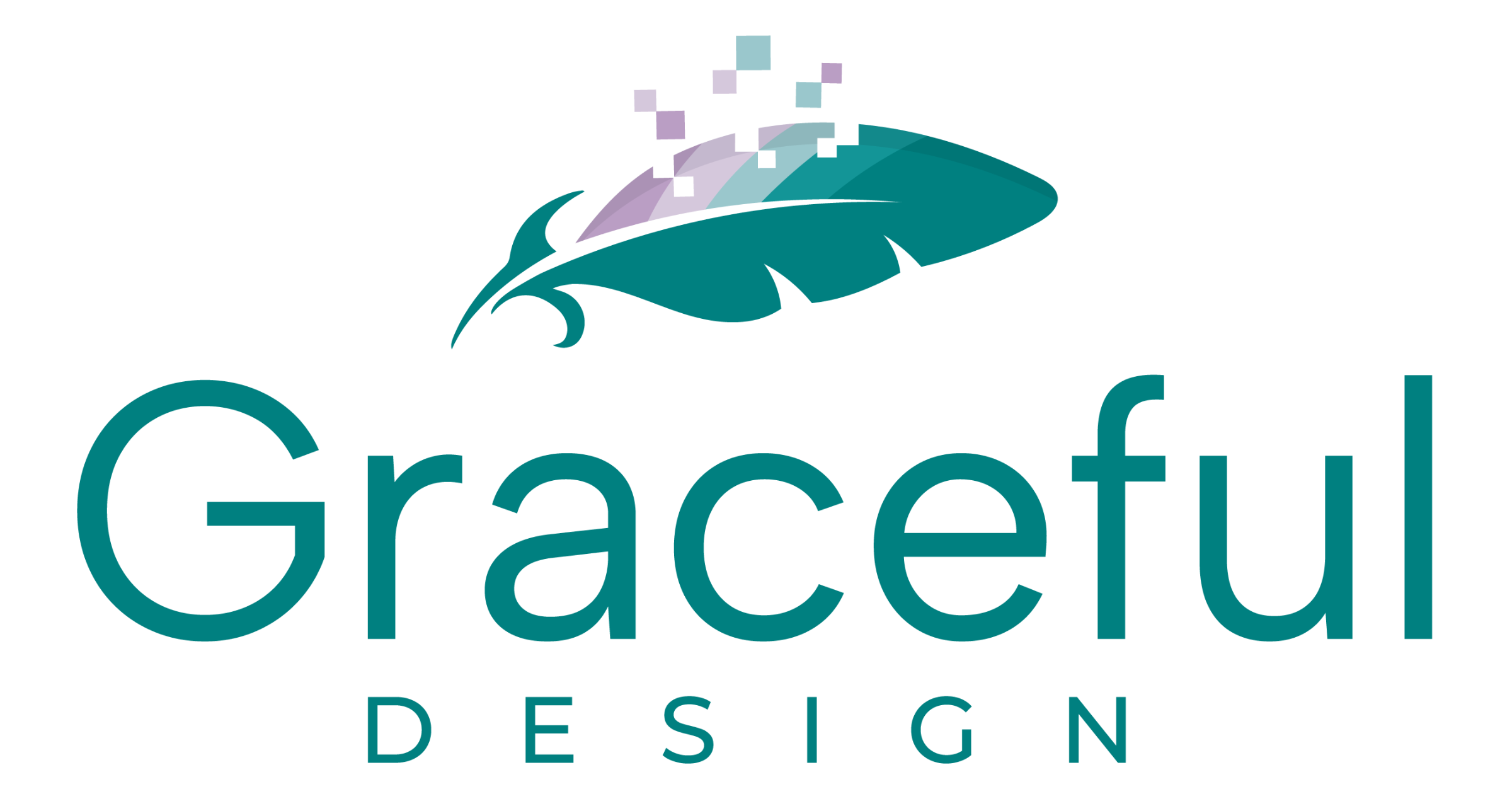If you’re running a service-based business, your website is likely one of your main tools for attracting new clients. But how much do website edits and changes and edits affect your SEO (Search Engine Optimisation)? In short, website updates do impact your SEO, both positively and negatively, depending on the types of changes you make and how you implement them. Let’s break down what you need to know to make smart updates that support your website’s SEO.
How Website Changes Can Impact SEO
Google and other search engines are constantly evaluating websites to determine how to rank them. When you make changes, whether it’s updating content, redesigning a page, or adding new images, it sends a signal to search engines that something is different. Search engines then re-evaluate your site’s relevance, quality, and structure based on the changes.
The effects of these changes can either help or hurt your SEO. Here’s a look at the types of edits that can make a positive impact, those that might negatively impact SEO, and how to plan for website updates that won’t hurt your ranking.
Changes That Positively Affect SEO
Some website updates are especially helpful for SEO. Here are a few you might consider:
- Updating Content Regularly
Fresh, relevant content signals to search engines that your site is active and valuable. This could be through blog posts, service pages, or updates to existing content. For example, if you run a family day care service, adding seasonal blog posts on child-friendly activities or updating your services for the holidays can keep your content current and relevant. - Improving Keywords and Meta Descriptions
Targeted keywords and effective meta descriptions can help search engines understand your site’s focus. Refining these on key pages—especially those that attract traffic—can boost your ranking. Just be careful not to overuse keywords, as this can have the opposite effect. - Optimising Page Speed
Faster-loading pages create a better experience for your visitors and can improve your search ranking. Compressing images, reducing plugins, and ensuring your web hosting service is reliable can all contribute to a faster site, which Google tends to reward. - Enhancing User Experience (UX)
Changes that make your website easier to navigate, mobile-friendly, and visually appealing will keep visitors engaged. A low bounce rate (meaning visitors stay on your site instead of leaving immediately) can signal to search engines that people find your site valuable. - Adding or Updating High-Quality Backlinks
Building links from other reputable sites to your site (backlinks) is one of the most powerful SEO strategies. If your family day care website is mentioned on local parenting blogs, for example, it can significantly improve your site’s authority in Google’s eyes.
Changes That May Negatively Impact SEO
Certain types of edits can harm your SEO if not handled carefully. Here’s what to watch out for:
- Deleting or Changing URLs Without Redirects
If you remove or change a URL without setting up a redirect, search engines (and visitors) can hit a dead end. This can hurt your SEO and confuse potential clients. Use 301 redirects to guide traffic from old URLs to new ones to avoid broken links. - Overhauling the Site Structure
A major redesign that changes your website’s structure can be risky. Search engines rely on site structure to understand what’s important. If you rearrange or remove too many pages, it can confuse search engines and disrupt your SEO. - Replacing Optimised Content with Generic Text
Rewriting content is fine, but make sure it stays keyword-rich, specific, and relevant. Avoid making it too generic, as this can reduce your chances of ranking for specific terms that potential clients are searching for. - Adding Too Many Large Media Files
While adding images and videos can boost engagement, too many uncompressed files can slow down your site. This can frustrate visitors and lead to a drop in rankings. Always compress media files to keep your site speed up. - Removing Quality Backlinks
If you accidentally remove or lose backlinks (e.g., by deleting a page that another site links to), it can reduce your site’s authority and harm SEO. Make sure you have a backup plan for any page that has earned quality backlinks.
Planning Website Changes with SEO in Mind
To make changes that enhance your site without damaging SEO, it helps to have a plan:
- Make Incremental Edits
Instead of overhauling your site all at once, consider small, gradual changes. This allows you to monitor each update’s impact on SEO. For example, you could update one service page and monitor if traffic and ranking improve. - Keep a Backup
Always have a backup of your website before making big changes. This lets you restore the original version if any updates negatively impact SEO. - Use 301 Redirects
If you change URLs, implement 301 redirects to guide users and search engines to the new location. This keeps your link authority intact and prevents broken links, which can harm your SEO. - Monitor Analytics
Regularly check Google Analytics and Google Search Console to see how changes affect traffic and ranking. If you notice a drop in visitors or search position, review recent updates to see if something might have triggered it. - Create a Content Update Calendar
Plan content updates ahead of time to keep your site fresh without major disruptions. For instance, if you’re in the family day care business, consider creating a blog schedule that aligns with seasonal topics or common questions from parents. - Test on a Staging Site
If possible, make big changes on a staging site (a private version of your website) first. This allows you to see the impact without affecting the live site and SEO.
For small businesses, changes don’t have to be overwhelming. Regular updates and improvements are a good thing. A website that evolves to reflect your business and the needs of your clients will ultimately support your SEO and help your business grow.