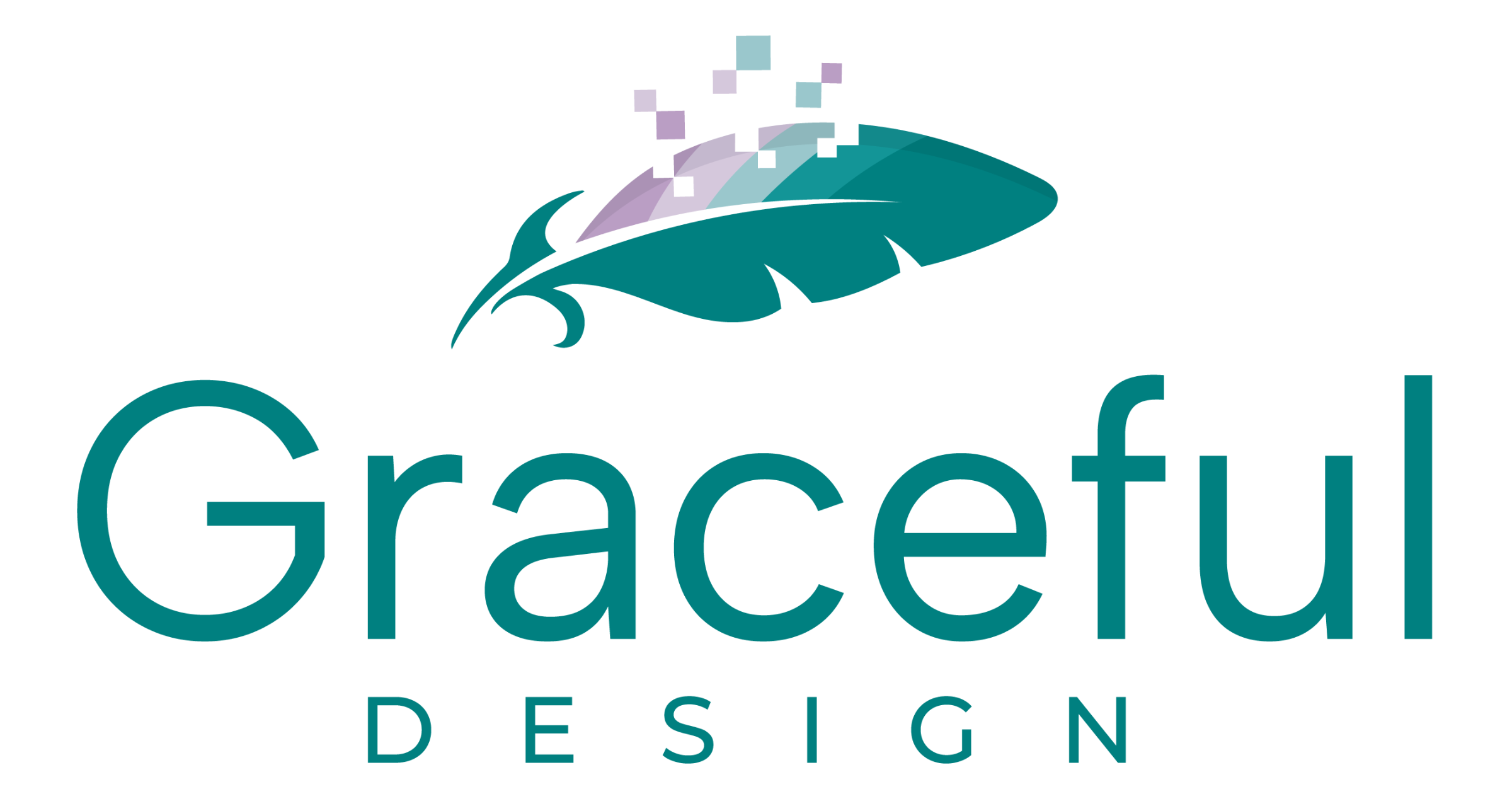Integrating an Instagram feed into your website can be an excellent way to showcase your brand’s personality, engage visitors, and keep your site content fresh. However, it’s not a one-size-fits-all solution, and it’s worth weighing the pros and cons before deciding to include one, especially if your website runs on WordPress.
Pros of Adding an Instagram Feed
1. Showcase Fresh Content
An Instagram feed automatically updates with your latest posts, ensuring your website always has dynamic, up-to-date visuals. This can keep your site engaging and encourage repeat visits, especially for audiences who value fresh and relevant content. Regular updates also signal to search engines that your site is active, which can benefit your SEO efforts.
2. Visual Appeal
Instagram is a highly visual platform, and embedding its feed can enhance your site’s aesthetics with eye-catching photos and videos. A visually appealing website can help establish a strong first impression, keeping visitors on your page longer and increasing the likelihood they’ll explore further. This added appeal can also positively impact your conversion rate by creating an engaging and professional environment for potential customers.
3. Social Proof
Displaying your Instagram feed showcases your active presence and engaged audience on social media. This can build trust and credibility with visitors who view your followers and interactions as a form of validation. Strong social proof can lead to higher conversions, as users are more likely to trust businesses with a visible, engaged community.
4. Drive Engagement
Embedding your Instagram feed provides a direct pathway for visitors to follow you on social media, increasing your reach and interaction on the platform. This cross-promotion between your website and Instagram can help grow your audience, deepen customer relationships, and drive traffic back to your site through social media posts.
5. Content Versatility
For businesses that frequently share updates, promotions, or behind-the-scenes content, an Instagram feed adds a layer of communication that complements your website’s static content. This versatility can make your site more informative and engaging, encouraging visitors to spend more time exploring.
Cons of Adding an Instagram Feed
1. Slower Page Load Times
Instagram feeds rely on external scripts to pull in data, which can significantly impact your site’s loading speed. Slow-loading pages frustrate users and can lead to higher bounce rates, directly affecting user experience and SEO rankings. A slow site may also deter potential customers, reducing conversions.
2. Dependency on Instagram
If Instagram experiences downtime or changes its API, your embedded feed could stop working, resulting in broken elements or empty spaces on your website. This not only affects the visual appeal of your site but can also disrupt the user experience, leaving visitors with a negative impression of your professionalism.
3. Potential Distraction
Visitors might click on your Instagram feed and leave your website prematurely, reducing their time spent engaging with your main content. This can lower conversion opportunities, such as completing a purchase or signing up for a newsletter. Additionally, once visitors navigate to Instagram, they may become engrossed in unrelated content, losing focus on your brand entirely.
4. Mobile Responsiveness Challenges
Not all Instagram feed plugins or widgets are optimised for mobile devices. A poorly designed or non-responsive feed can disrupt the mobile user experience, causing frustration and leading to higher bounce rates. Given the growing number of users browsing on mobile, this could significantly impact your site’s engagement and SEO performance.
5. Plugin Maintenance
For WordPress users, incorporating an Instagram feed typically involves using a plugin. These plugins require regular updates to remain compatible with WordPress core updates and Instagram’s API. Failing to update can lead to display issues, such as a non-functional feed or broken visuals, which negatively impact user experience and your site’s professionalism. Additionally, the need for ongoing maintenance adds to your workload or costs if you rely on a developer.
Tips for WordPress Users
If you decide to integrate an Instagram feed into your WordPress site, keep these tips in mind:
- Choose a Reliable Plugin Options like Smash Balloon or Spotlight are popular choices for WordPress sites and offer features like customisation, responsive design, and caching for better performance.
- Optimise for Speed Look for plugins that allow caching or lazy loading to reduce the impact on your page speed.
- Design Thoughtfully Ensure the feed complements your site’s design and doesn’t overwhelm the primary content. Position the feed where it adds value without distracting from calls to action or key information.
- Monitor Performance Regularly check your site’s loading speed, user experience, and mobile compatibility to ensure the Instagram feed isn’t causing issues or detracting from your overall site goals.
Adding an Instagram feed to your website can be a fantastic way to enhance visual appeal, showcase fresh content, and build social proof. However, it’s essential to consider potential drawbacks like slower load times, plugin maintenance, and the risk of distracting visitors, particularly for WordPress users. Evaluate your website’s goals, audience, and technical capacity to decide if an Instagram feed aligns with your overall strategy.
Need Help with Your WordPress Website?
At Graceful Design, I specialise in maintaining and optimising WordPress websites to ensure they perform at their best. Whether you need assistance integrating an Instagram feed or enhancing your site’s overall functionality, I’m here to help. Contact me today to discuss your website needs!