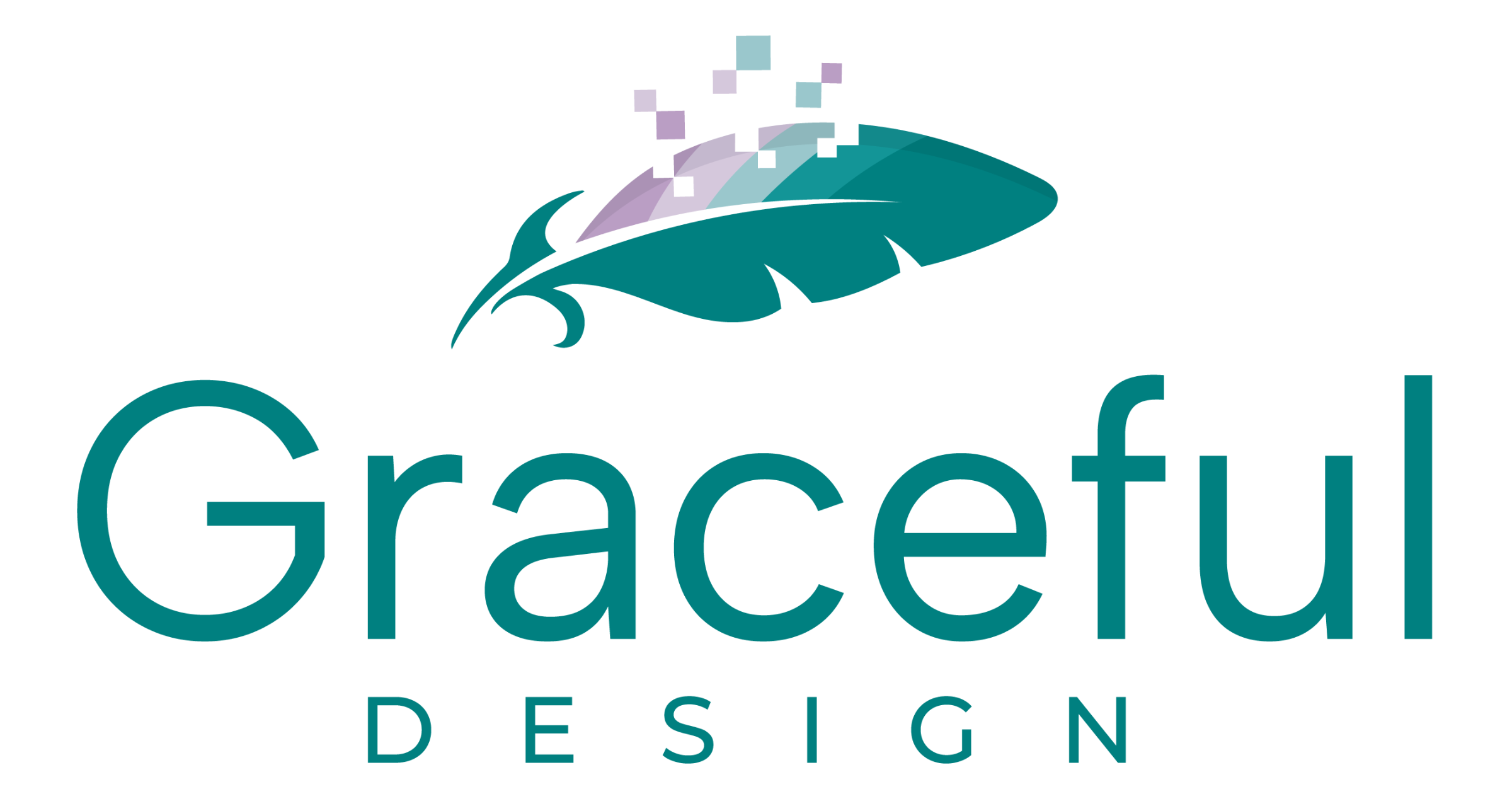Spam emails can be a real headache, but with a few simple steps, you can reduce the flood and regain control of your inbox. Whether you’re using an email address from your website hosting provider (like SiteGround or GoDaddy) or another email service, these proactive measures can help.
1. Mark Spam Emails as Junk
When spam emails land in your inbox, don’t just delete them. Instead:
- Look for the “Mark as Spam” or “Report Spam” option in your email client.
- This trains your email provider to recognise and filter similar messages in the future.
For example, if you’re using SiteGround’s email service, log in to your webmail and use the spam reporting feature. GoDaddy users can do the same in their workspace email or Microsoft 365 setup.
2. Check Your Spam Filters
Most email services have adjustable spam filter settings. Make sure yours are set up to block obvious spam:
- In SiteGround, go to your hosting control panel, select “Email,” and look for “Spam Protection.” Enable and adjust settings to suit your needs.
- With GoDaddy, log in to your email account and navigate to spam settings in your dashboard.
3. Use Blacklisting and Whitelisting
- Blacklist: Add unwanted senders or domains to a blacklist so emails from them are automatically blocked.
- Whitelist: Add trusted contacts to a safe list to ensure important emails are not filtered as spam.
Check your email provider’s support guides if you’re unsure how to do this.
4. Enable CAPTCHA on Your Website Forms
Spam emails can come from bots submitting your website’s contact forms. Protect these forms with a CAPTCHA tool, like Google reCAPTCHA or Cloudflare’s Turnstile, to verify users are real. If I built your website, reach out, and I can confirm whether this is already in place.
5. Set Up Email Forwarding Carefully
If you’ve set up email forwarding (e.g., forwarding all emails from a SiteGround or GoDaddy email address to a Gmail account), make sure it’s configured properly. Some spam may slip through if your filters are bypassed during forwarding.
6. Consider a Third-Party Spam Filter
Services like SpamExperts or SaneBox can add an extra layer of protection against spam. Many hosting companies, including SiteGround, offer built-in access to premium spam filtering tools.
7. Update Your Email Password
Hackers sometimes compromise email accounts to send spam. If you suspect this is happening, immediately change your email password to a strong, unique one.
8. Keep Your Email Address Private
Avoid sharing your email address publicly on your website. Instead:
- Use a contact form instead of displaying your email address.
- Obfuscate your email address in code if it must be listed.
9. Enable Email Authentication
Ask your hosting provider about enabling email authentication protocols like SPF, DKIM, and DMARC. These settings verify your email’s legitimacy and reduce the chances of your address being spoofed by spammers.
10. Contact Your Hosting Provider
If you’re still overwhelmed by spam, reach out to your hosting provider for help. Both SiteGround and GoDaddy have support teams that can guide you in strengthening your email setup.
By following these steps, you can significantly reduce spam and enjoy a cleaner inbox. If you have any questions or need further assistance, don’t hesitate to reach out!