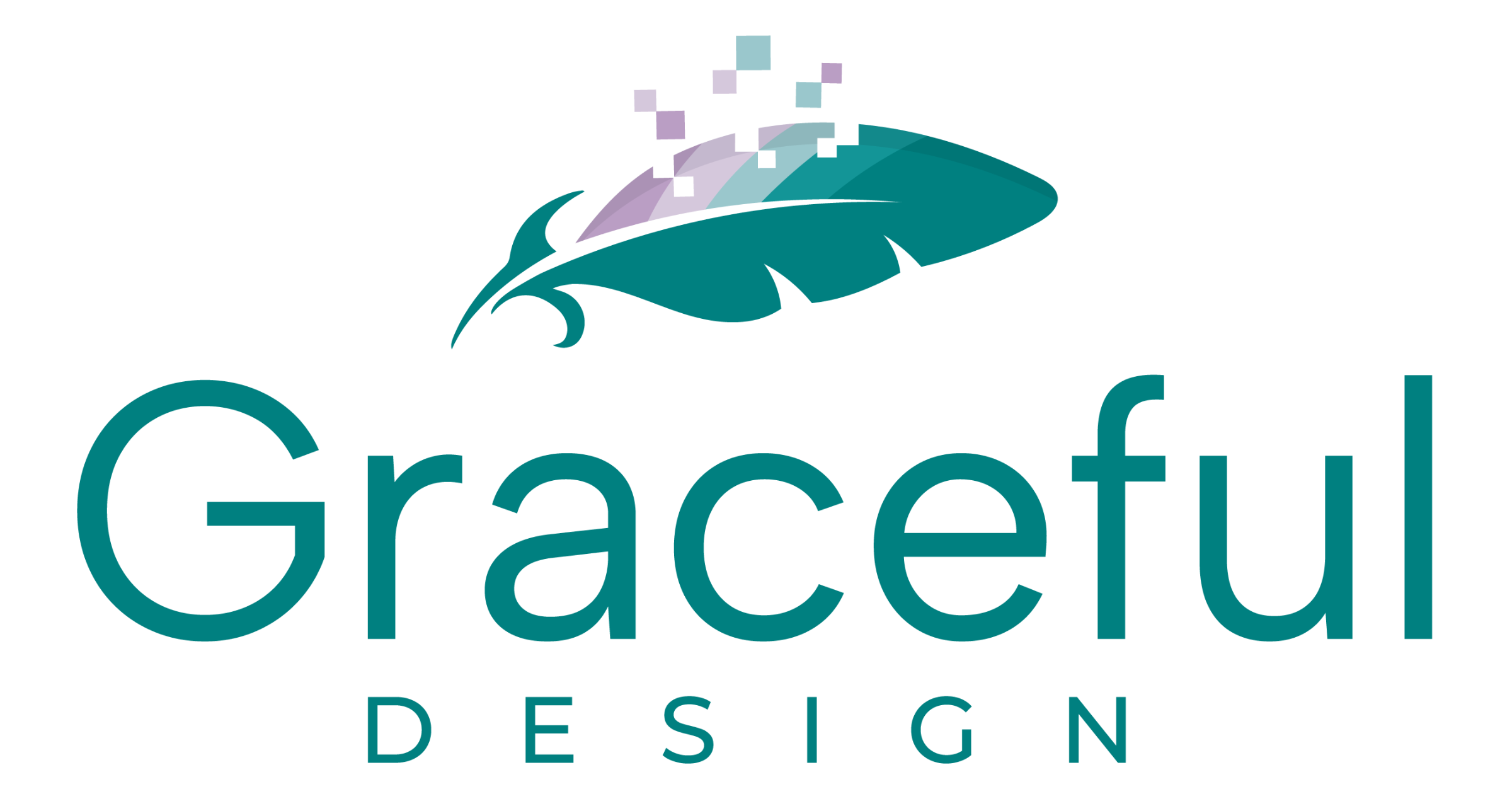If you’re just starting out with building a website, you might feel overwhelmed by all the technical jargon. Two terms you’ll come across early on are domain names and hosting. Understanding these concepts is essential to getting your website online.
What Is a Domain Name?
A domain name is your website’s address on the internet. Just like your home has a street address, your website needs a domain name so people can find it. For example, google.com or yourwebsite.com.au are domain names.
When you register a domain name, you’re essentially renting that address for a specific period (usually one year, renewable).
Key Points About Domain Names:
- They must be unique – no two websites can have the same domain name.
- You can customise your domain name to match your brand or project, eg. myawesomebusiness.com.
- Domain names typically end in extensions like
.com,.org,.net, or country-specific ones like.ukor.com.au.
What Is Website Hosting?
Hosting is where your website lives. Think of it as renting a space on the internet for your website’s files, images, and content. When someone types your domain name into their browser, the hosting server sends your website’s content to their screen.
Key Points About Hosting:
- Hosting comes in various types, such as shared hosting (cheaper, beginner-friendly) or dedicated hosting (for larger, more complex websites).
- Hosting services often provide features like email accounts, backups, and customer support.
- Reliable hosting ensures your website is fast, secure, and available 24/7.
How Do Domain Names and Hosting Work Together
Your domain name and hosting need to be connected. When someone enters your domain name, it directs them to your hosting server, which displays your website. Think of the domain name as the sign on a shopfront and hosting as the shop itself.
Where to Buy Domain Names and Hosting
You can purchase domain names and hosting from many providers. Some companies offer both, which can simplify setup for beginners.
One example is Namecheap.com. They provide affordable domain registration and hosting packages. Many other companies like GoDaddy, Bluehost, and SiteGround also offer these services. (note: I’m not affiliated with any of them)
Steps to Get Started
- Choose and register a domain name that fits your website’s purpose.
- Purchase a hosting plan based on your needs.
- Connect the domain to the hosting provider – your host will usually guide you through this process.
Good to know
Understanding domain names and hosting is the first step to launching your website. Once you’ve secured both, you’re ready to start building and sharing your site. If you’re unsure about where to start, take your time to research providers, read reviews, and choose the options that suit your budget and goals.
Have any questions or need more tips?