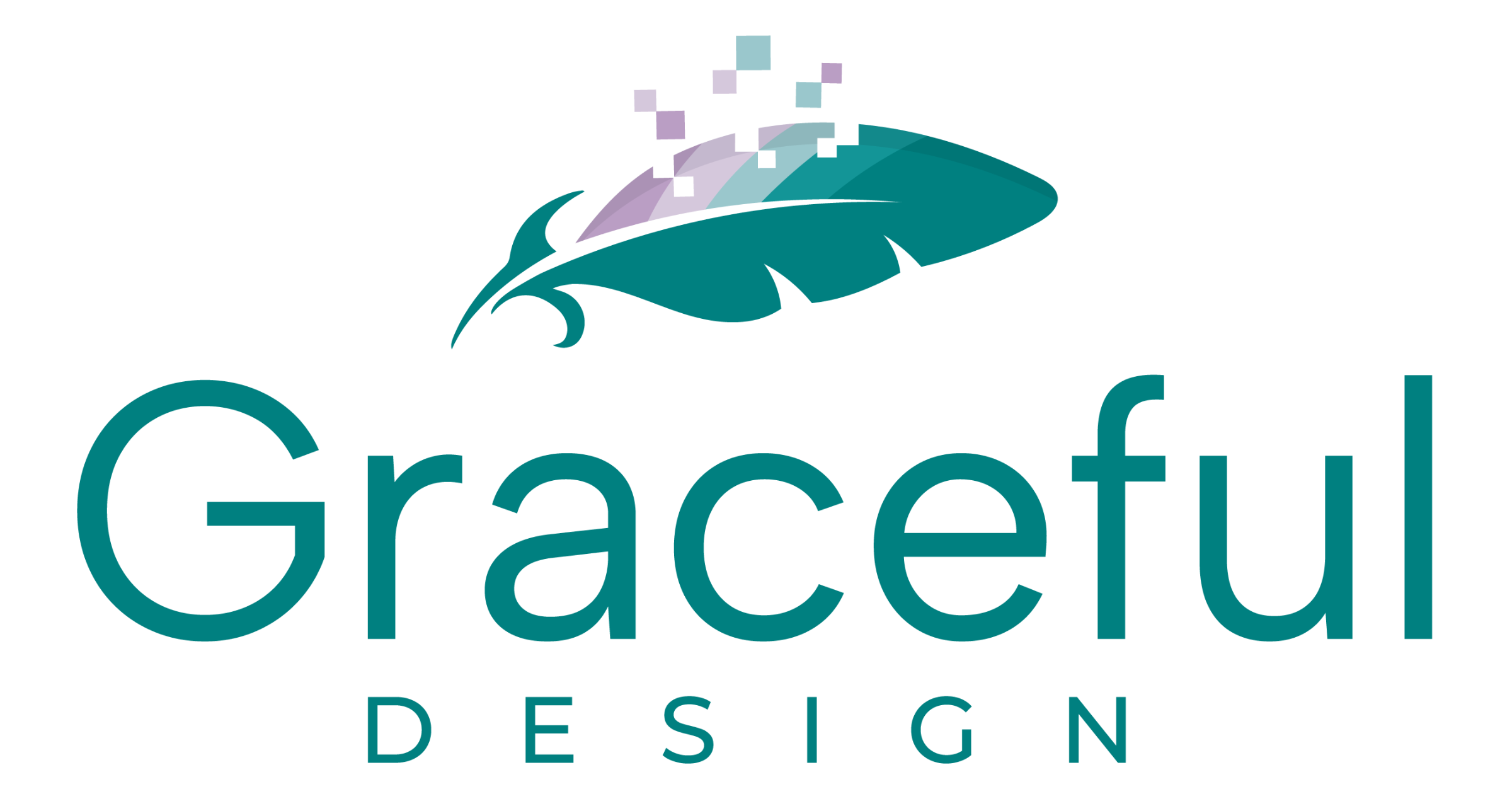Having a strong presence on Google is essential for businesses today, and one of the simplest yet most effective ways to strengthen that presence is through customer reviews, also referred to as social proof.
Google Reviews not only build trust with potential customers, but they also help boost your business in Google search results.
But how do you make it easy for customers to leave a Google review?
How to Find Your ‘Ask for Reviews’ Link
- Firstly, if you haven’t set up a Google Business Profile, you’ll need to create one.
Use a Google Workspace or gmail email address linked to your business. More about setting that up here. - If you have a Google Business Profile, log in.
Head over to Google Business and log in with the account that manages your business listing. - Select Your Business Profile
If you manage multiple businesses, select the correct one from the list. - Navigate to the Reviews Section
On the dashboard, find the section titled ‘Ask For Reviews’. This section often includes a clickable button that copies your Google review link. - Copy Your Review Link
Copy your unique link and you’re ready to share it with your customers!
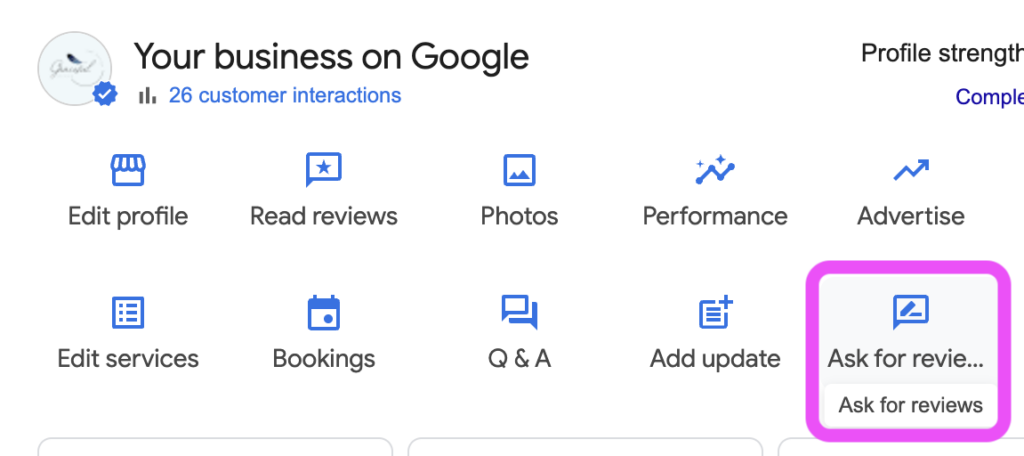
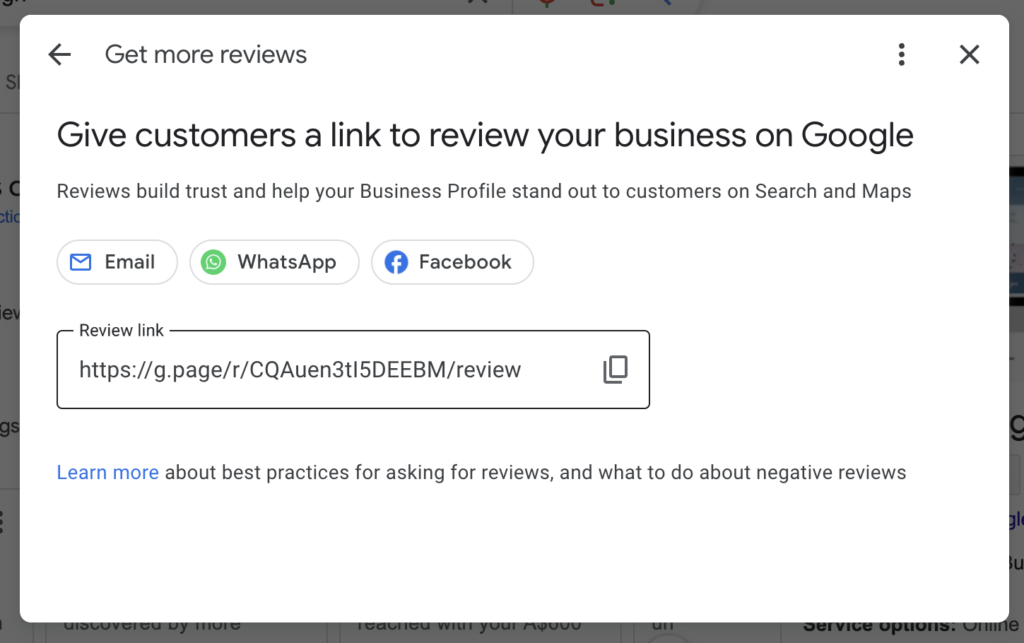
Where Can You Use Your Google Review Link?
Now that you have your link, it’s time to spread the word! Here are some ideas on where to share it to get more reviews.
- Email Signatures: Add the review link to your email signature for ongoing customer communication.
- Follow-Up Emails: After completing a service or selling a product, send a personalised email with the review link, thanking your customers and asking for feedback.
- Social Media: Share your link on platforms like Facebook, Instagram, and LinkedIn to reach more people.
- Printed Materials: Include a QR code linking to your Google reviews page on flyers, business cards, and packaging.
- Website: Add a ‘Leave a Review’ button or banner on your website, making it easy for visitors to leave feedback. The website footer is a popular place to request a review.
Benefits of Getting More Reviews
- Improved Visibility: Reviews can help your business rank higher in local search results, making it easier for new customers to find you.
- Customer Trust: Positive reviews build social proof, encouraging others to choose your business.
- Constructive Feedback: Honest reviews can highlight areas of your business that might need improvement.
Encouraging reviews is a simple yet powerful way to enhance your online presence. If you’re looking for more personalised help with your Google visibility, I’d love to assist!
At Graceful Design, I specialise in helping businesses like yours shine online. Whether it’s optimising your Google profile or improving your website look and performance, I can provide tailored support to boost your online presence.
Need an Email Template to Ask for Reviews?
Here’s a simple email template you can copy, paste, and personalise to ask for google reviews:
Subject: We’d Love Your Feedback!
Dear [Customer’s Name],
I/We truly enjoyed working with you and would love to hear about your experience with [Your Business Name]. Your feedback helps me/us improve and also assists other potential customers in finding us online.
If you could spare a moment, please leave a Google review by clicking the link below:
[Your Review Link]
Thank you so much for your time and support!
Warm regards,
[Your Name]
[Your Business Name]
[Contact Information]
Encourage your customers to share their experiences.