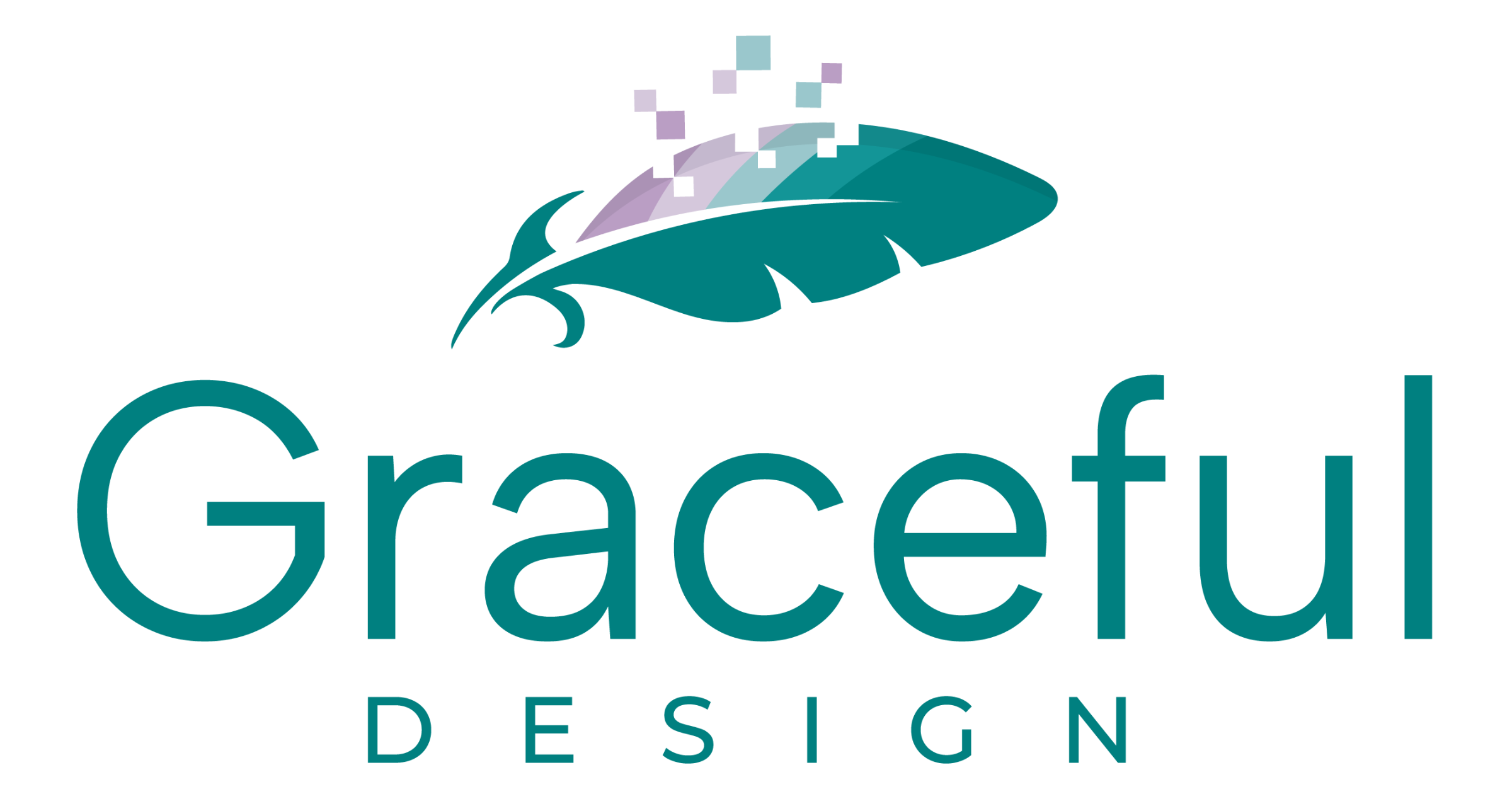As the festive season approaches, updating your business hours is essential to keep your customers informed and avoid confusion. Here’s a step-by-step guide on how to update your holiday trading hours on your various business profiles.
Google Business Profile
- Log in to Google Business Profile: Visit Google Business Profile and sign in.
- Select Your Business: Click on your business listing.
- Go to Hours: In the left-hand menu, click Info and scroll to Special Hours.
- Add Holiday Hours: Click the pencil icon next to “Special Hours” and set your dates and times.
- Save Changes: Don’t forget to click Apply to save your new hours!
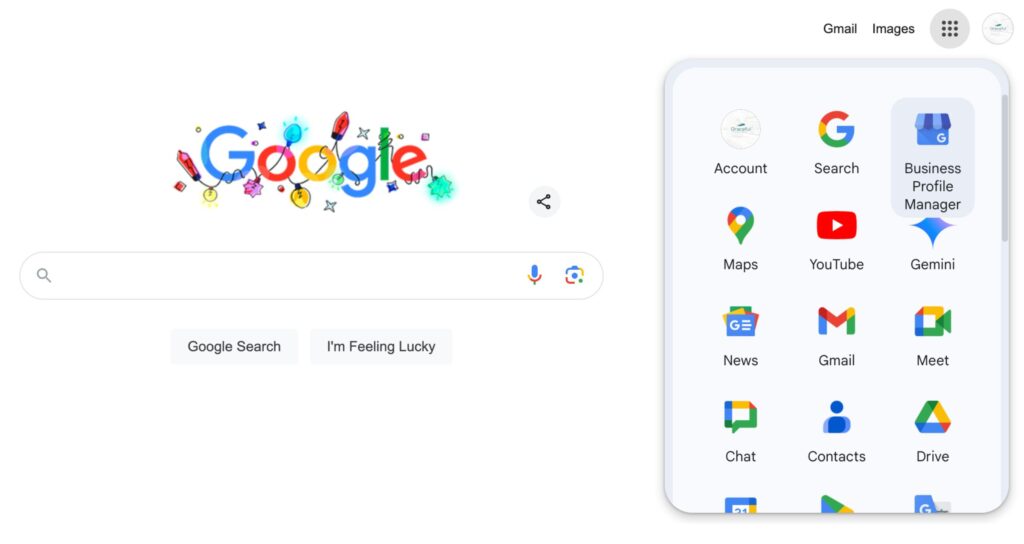
Facebook Business Page
- Access Your Page: Log in to Facebook and navigate to your business page.
- Edit Page Info: Click About and then Edit Page Info.
- Update Hours: Under Hours, set your special holiday hours.
- Save: Click Save Changes to update your page.
Instagram Bio
While Instagram doesn’t have a dedicated hours section, you can:
- Update Your Bio: Add your holiday hours in your bio for quick visibility.
- Pin a Post or Story: Share a post or story with your holiday hours and pin it for easy access.
Website
- Homepage Notice: Add a banner or pop-up with your holiday hours.
- Contact Page: Ensure your contact page reflects the updated hours.
- Blog Post: Consider a short blog post to keep customers informed.
Email Signatures
Add a note about your holiday trading hours in your email signature to keep clients and partners informed with every email you send.
Online Directories
If you’re listed on platforms like Yelp, TripAdvisor, or local directories, log in and update your hours there as well.
Why This Matters
Updating your holiday trading hours helps manage customer expectations, improves their experience, and avoids unnecessary frustration. Being transparent and accessible during this busy time of year can make a lasting impression on your customers.
Stay ahead of the holiday rush by keeping all your business profiles up to date!