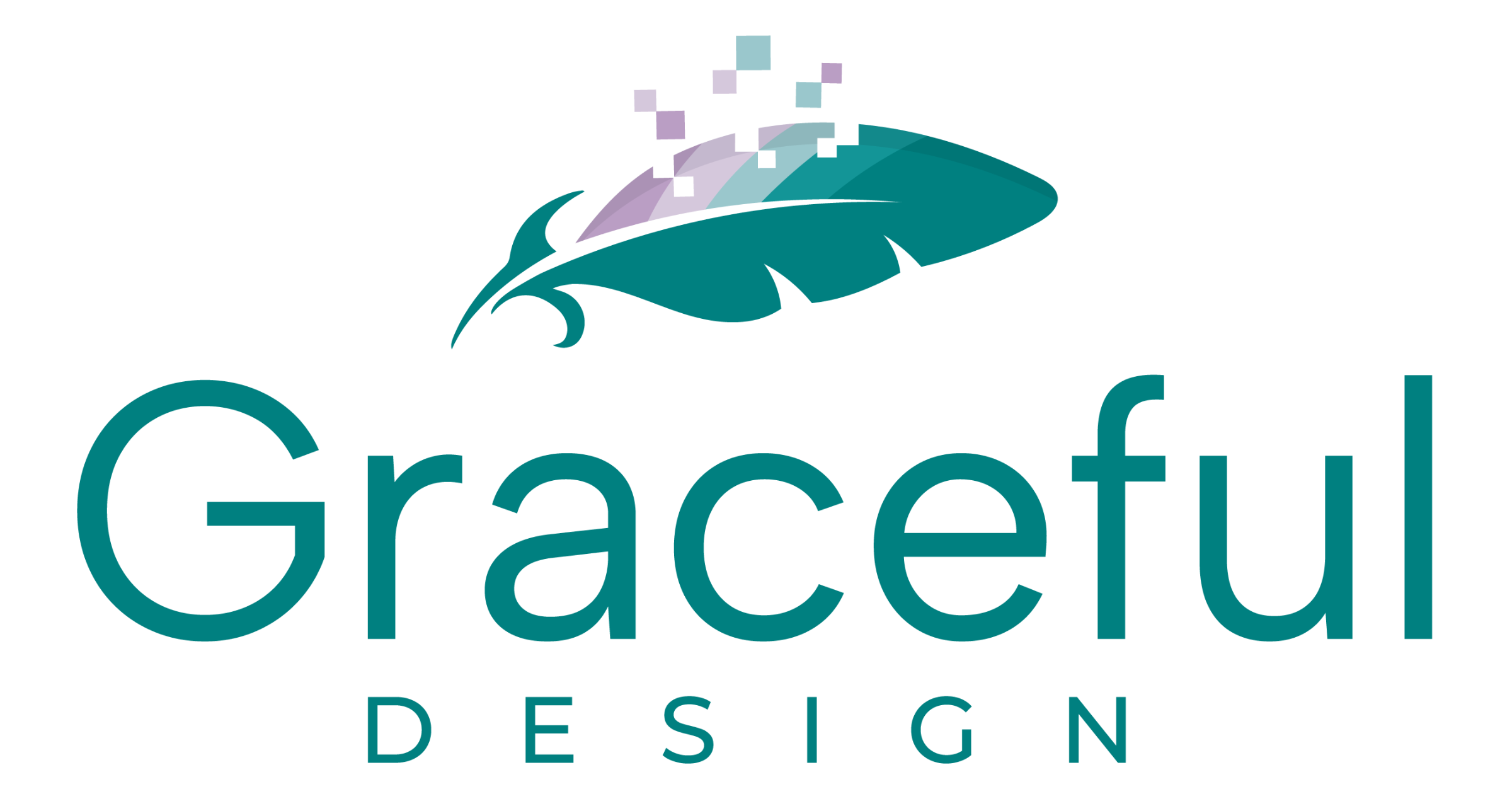Congratulations on launching your new WordPress website! Like a car needs regular maintenance, your website needs attention to stay secure, fast, and functioning smoothly. Let’s walk through the key steps you should follow to keep your WordPress site in top shape.
1. Update WordPress Core, Themes, and Plugins
WordPress is continuously improving, with new features, bug fixes, and security patches being released regularly. The same applies to your themes and plugins. Keeping these up-to-date ensures that your website remains secure and compatible with the latest technology.
How to update:
Simply head to your dashboard, where you’ll see notifications for available updates. Click “Update Now” to keep everything current. Make sure to back up your website before updating just in case anything goes wrong!
2. Backup Your Website Regularly
A backup is your safety net in case something goes wrong, whether it’s a botched update, accidental deletion, or a hacker attack. Regular backups will help you restore your site to its previous state with minimal disruption.
Backup options:
There are many plugins, such as UpdraftPlus or Jetpack, that automate backups for you. You can schedule them to run daily, weekly, or monthly, depending on how often you update your site.
3. Monitor Website Security
Keeping your website secure is crucial to protecting both your business and your visitors’ data. WordPress offers several security plugins like Wordfence or Sucuri, which help prevent unauthorized access and notify you of suspicious activity.
Steps to improve security:
- Use strong passwords and change them regularly.
- Set up two-factor authentication (2FA) for an added layer of security.
- Regularly scan your website for malware.
4. Optimise for Speed
A slow website can hurt your SEO and drive visitors away. Speed optimization involves cleaning up your database, compressing images, and minimizing code. It’s all about keeping things running smoothly.
How to speed things up:
- Use caching plugins like W3 Total Cache or WP Rocket.
- Compress images before uploading them using tools like TinyPNG or Smush.
- Consider using a Content Delivery Network (CDN) to ensure your site loads quickly worldwide.
5. Regularly Test Website Performance
Testing your website’s performance regularly will help identify issues before they become major problems. Tools like Google PageSpeed Insights and GTmetrix offer insights into areas that need improvement, such as page load times, mobile responsiveness, and overall performance.
6. Check for Broken Links
Broken links not only frustrate your users but also negatively affect your SEO. Regularly auditing your website for broken links ensures a seamless user experience.
How to check:
Use plugins like Broken Link Checker or online tools like Dead Link Checker to scan your site. Fix or remove any broken links as you find them.
7. Content Refresh
Your website content shouldn’t be static. Fresh, relevant content keeps your audience engaged and helps with search engine rankings. Make it a habit to regularly review and update your content, whether it’s adding new blog posts, updating product pages, or tweaking service descriptions.
8. Database Maintenance
Over time, your website’s database can become bloated with unnecessary data, which slows down performance. Cleaning it regularly ensures that your site continues to run efficiently.
How to clean your database:
Plugins like WP-Optimize can remove old revisions, spam comments, and other clutter to keep your database lean.
Maintaining a WordPress website may seem overwhelming at first, but with these steps, you can keep your site running smoothly and securely. However, if you’d prefer to focus on growing your business, I’m here to help! At Graceful Design, I offer comprehensive website maintenance services to ensure your WordPress site stays secure, fast, and up-to-date without you lifting a finger. Contact me today to learn how I can help!