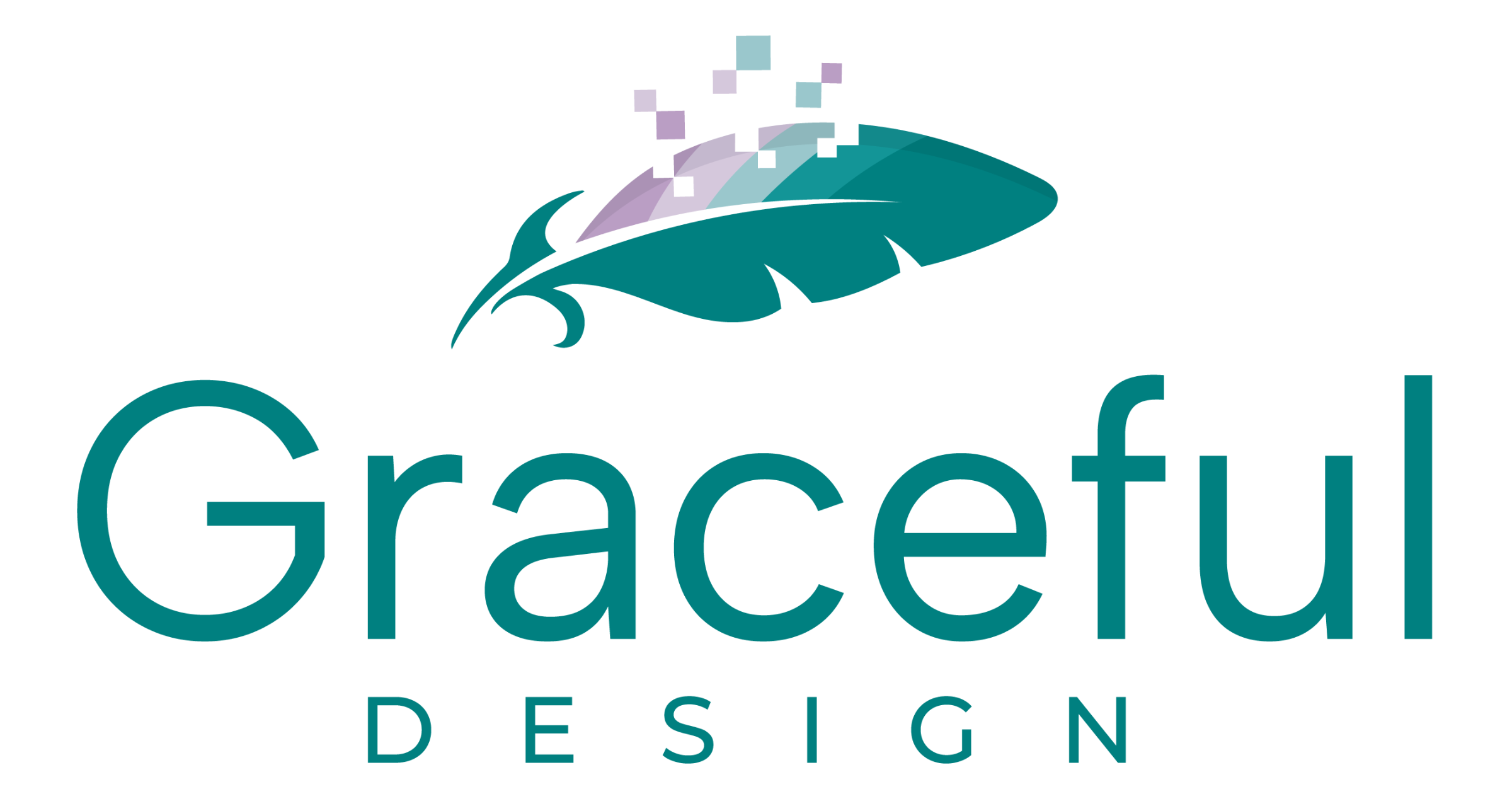When having a new logo designed, it is important to know what files you should receive from your graphic designer. While it is easy to assume that your web designer will handle everything, web designers usually work with the branding files you provide, they do not create your brand for you. That is why it is essential to get the right files from your graphic designer to ensure your logo looks great across all platforms, from your website to business cards.
This post will walk you through the key files and variations you should receive, including colour versions and formats, so your brand appears consistent everywhere.
Key Logo Files to Expect
Here is a simple breakdown of the different logo files you need, along with how and when to use them:
Primary Logo
This is the complete version of your logo, typically including your business name and possibly a tagline.
- Where to use it: Website headers, business cards, brochures, or signage
- Common file formats:
- Vector files (AI, EPS, or PDF) – Ideal for printing because they are scalable without losing quality.
- SVG – A lightweight, scalable format that ensures your logo looks crisp on any screen, perfect for websites.
- High-resolution PNG – Has a transparent background, making it suitable for websites, presentations, and other digital uses.
- JPEG – Useful for areas where a transparent background is not required, such as brochures or email signatures.
Alternative Layouts
Your designer should provide alternative versions of your logo to fit different spaces and layouts.
- Horizontal version: Works well in website headers or letterheads.
- Stacked version: A more compact option, ideal for social media profiles or smaller spaces.
Colour Variations
To ensure your logo always looks professional, your designer should provide several colour versions.
- Full-colour logo: Best for use on light or white backgrounds.
- White (inverted) logo: Designed for use on dark backgrounds.
- Black or grayscale version: Perfect for black-and-white printing or a minimalist look.
You should receive these versions as PNG files with transparent backgrounds and vector files for high-quality printing.
Favicon (Website Icon)
A favicon is a small icon that appears next to your website name in a browser tab. It is usually a simplified part of your logo, such as an initial or symbol.
- Where to use it: Browser tabs, bookmarks, and web address bars
- Recommended sizes: 16x16px, 32x32px, or 48x48px in PNG or ICO format
Files Your Web Designer Will Need
To build your website effectively, your web designer will need the following:
- PNG files with transparent backgrounds – These work well over coloured sections on your site.
- SVG files – These are scalable vector graphics that ensure your logo looks sharp on any screen and loads quickly.
- Favicon – A small PNG or ICO file (typically 16x16px).
- Brand colour codes – Your designer should provide HEX and RGB codes to maintain consistent colours across your website.
What to Ask Your Graphic Designer For
- Primary logo (in vector and PNG formats)
- Alternative layouts (horizontal and stacked versions)
- Colour variations (full colour, white, black)
- Favicon (in PNG or ICO format)
- Brand colour codes (HEX and RGB)
By ensuring you receive all these files, you will be well prepared to use your logo everywhere; from your website to printed materials, without hassle. It will also give your web designer everything they need to bring your brand to life online. If in doubt, share this checklist with your designer to make sure nothing is missed.