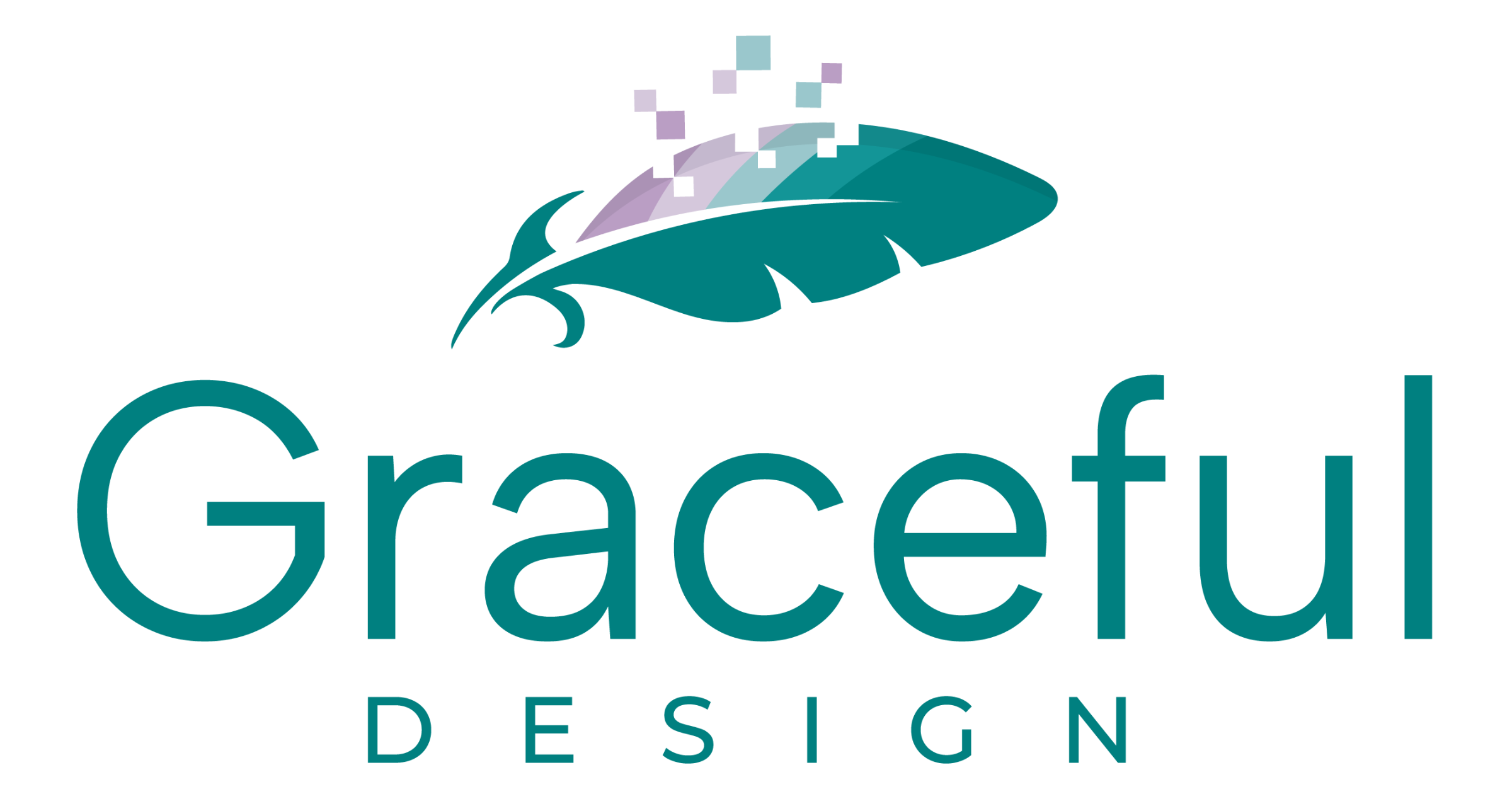If you’re running a WordPress website and have ever received a flood of unsolicited messages through your contact forms, you’re not alone. Spam is a persistent problem that affects countless websites, but understanding why it happens and how to prevent it can help you maintain a cleaner inbox and a smoother user experience for your visitors.
Why Do I Get Spam Through Contact Form?
- Bots Scanning the Web
The primary culprit behind spam submissions is automated bots. These bots scan the internet for forms on websites that are not properly secured, which they can target to flood your inbox with irrelevant or harmful content. - Vulnerable or Basic Contact Forms
Many WordPress contact forms are created without anti-spam measures in place, making them an easy target for spammers. Plugins that lack protection features or default themes that don’t include necessary security layers leave forms exposed. - Human Spammers
While bots are responsible for most spam, there are instances where actual humans manually submit spammy content. These submissions might be harder to detect because they can bypass simple anti-spam methods, such as CAPTCHA, that only block bots. - Exposed Email Addresses
If your form sends submissions directly to your email and that email is publicly accessible elsewhere on your site, it might be targeted for spam not only through the form but also by email directly.
How Can I Prevent Spam Through My Website’s Forms?
- Use a Good Form Plugin with Anti-Spam Features
Some WordPress form plugins are built with advanced anti-spam protections. Plugins like WPForms, Ninja Forms, or Gravity Forms offer built-in features such as CAPTCHA, honeypots, or reCAPTCHA integration that can help filter out spam submissions. - Implement CAPTCHA or reCAPTCHA
CAPTCHA requires users to solve a challenge before submitting the form, ensuring they’re human. Google’s reCAPTCHA is one of the most widely used tools, and it can be easily integrated into your WordPress forms. This step alone can dramatically reduce spam. - Use Honeypots
A honeypot is a hidden field in your form that is invisible to human visitors but can be seen by bots. If the bot fills out the honeypot field, it identifies itself as spam. Honeypots are less intrusive than CAPTCHA and can catch a significant amount of automated spam. - Enable Akismet for Form Submissions
Akismet is a popular plugin used for filtering out spam in blog comments, but it can also be applied to contact forms. Some form plugins offer direct integration with Akismet, making it easier to identify and block spammy submissions. - Limit Form Submissions and Implement Time-Based Checks
Another approach is to limit the number of submissions from a single IP address within a specific time frame. You can also add time-based checks that monitor how quickly the form is being filled out. Spam bots typically submit forms much faster than human users, so this can be a good indication of spammy activity. - Block Specific IP Addresses or Countries
If you’re noticing spam coming from specific IP addresses or regions, you can block them using WordPress security plugins. Tools like Wordfence or All In One WP Security & Firewall allow you to block or limit access to your forms based on IP, reducing the amount of incoming spam. - Consider Two-Factor Authentication (2FA) for Login Forms
While 2FA is typically used for user authentication, integrating it into more sensitive forms on your website can add an additional layer of protection. For instance, if you’re dealing with user accounts or sensitive data, 2FA ensures that only verified users can submit forms. - Don’t Publish Your Email Address on Your Website If You Don’t Need To
While having a visible email address on your website might seem convenient for users, it also makes you an easy target for spammers. Bots can scrape your website for exposed email addresses and add them to spam lists. Instead, encourage users to contact you through forms that have spam protection measures in place.
Receiving spam through your WordPress forms is an unfortunate but common issue. By implementing the right strategies, (such as using CAPTCHA, honeypots, and security plugins) you can drastically reduce the number of spam submissions while ensuring legitimate users can still reach you easily.
Taking these steps will not only keep your inbox free of junk but also help maintain the overall health and security of your WordPress website.
If you’re looking for help with form security or other WordPress issues, don’t hesitate to reach out to me at Graceful Design.